Trello Views - Add, Remove, or Change the Visibility of Columns
Trello Views is a simple, powerful, and easy to use extension for Trello boards that lets you add, remove, or change the visibility of columns quickly.
You don’t need to make any changes to your board and its content, but you can easily change the view of any board using this powerful tool.
To get started, simply install the extension into your browser and start using it. You can view and control the visibility of any column. Click on a column, and you’ll see a new, selectable column on the side of your screen.
To remove a column, simply remove it from the list. To remove all columns on a board, you can click on the checkbox in the top right.
To change the visibility of columns, simply add new ones and then add the ones you want to change to your board. You can add as many as you want, and then use them all at once in a view. You can even change the name of a column or remove one completely from your board.
To save your views, you can just click the "Save" button. That way, you can quickly launch a board and change the view to add a new column.









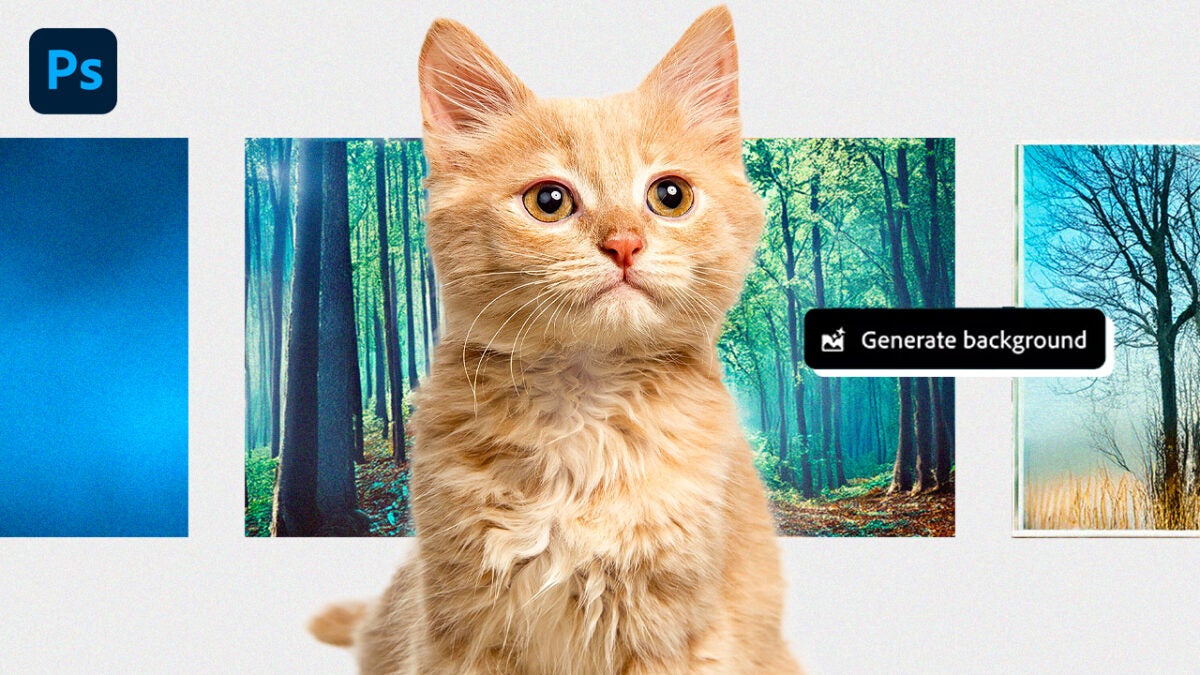
User reviews about Trello Views
Have you tried Trello Views? Be the first to leave your opinion!